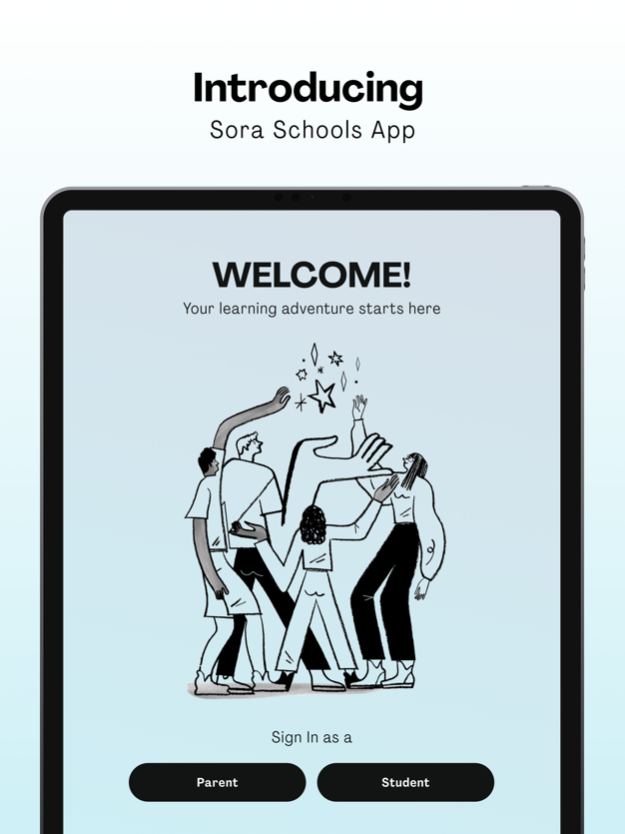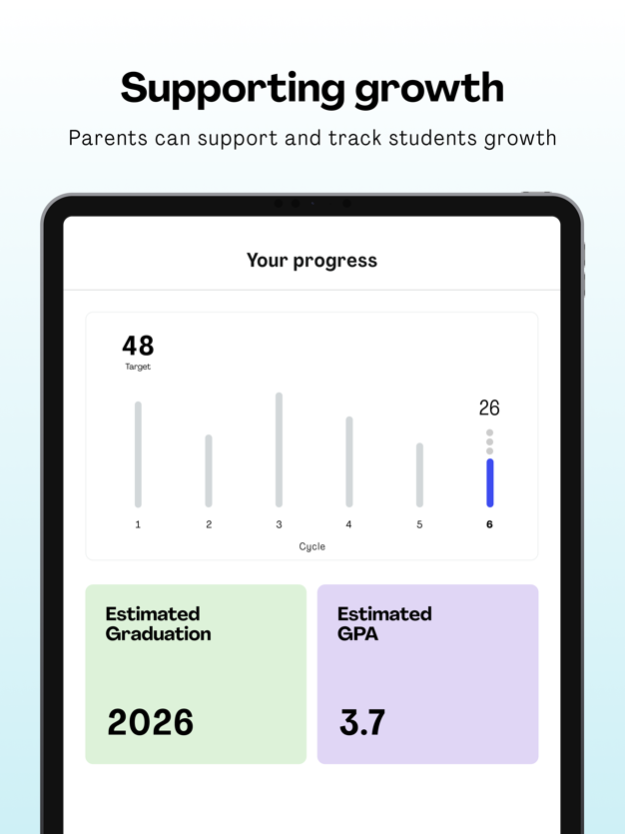Sora Home 1.0.32
Continue to app
Free Version
Publisher Description
At most schools, students struggle to remember their upcoming schoolwork and parents only hear about progress two or three times per year.
Dashboard: Daily feedback and assessment from our experts and stay on top of upcoming tasks with our beautiful daily planner.
Support: Students and parents can request help anytime during the day. This feature provides students with a direct channel to communicate, ask questions, seek guidance, and receive feedback on their academic progress.
Real-world learning: View and register for our more than 400 interdisciplinary learning experiences, from group Expeditions to solo Activities. At Sora, students learn in the context of the real world like “The Physics of Sharks”, “Wilderness Survival”, or “Building a Martian Society”..
Pace and Progress: Students complete control and 24/7 visibility over their feedback and assessment.
Journey Builder: This allows Sora families to visualize a student's whole educational journey through middle and high school, adjusting their trajectory as interests, strengths, and goals change.
Apr 23, 2024
Version 1.0.32
Small improvements and bug fixes
About Sora Home
Sora Home is a free app for iOS published in the Kids list of apps, part of Education.
The company that develops Sora Home is Sora Schools, Inc.. The latest version released by its developer is 1.0.32.
To install Sora Home on your iOS device, just click the green Continue To App button above to start the installation process. The app is listed on our website since 2024-04-23 and was downloaded 0 times. We have already checked if the download link is safe, however for your own protection we recommend that you scan the downloaded app with your antivirus. Your antivirus may detect the Sora Home as malware if the download link is broken.
How to install Sora Home on your iOS device:
- Click on the Continue To App button on our website. This will redirect you to the App Store.
- Once the Sora Home is shown in the iTunes listing of your iOS device, you can start its download and installation. Tap on the GET button to the right of the app to start downloading it.
- If you are not logged-in the iOS appstore app, you'll be prompted for your your Apple ID and/or password.
- After Sora Home is downloaded, you'll see an INSTALL button to the right. Tap on it to start the actual installation of the iOS app.
- Once installation is finished you can tap on the OPEN button to start it. Its icon will also be added to your device home screen.